1. Log into your MyBARC account
2. On the top ribbon, select "Gaucho E-Bill"
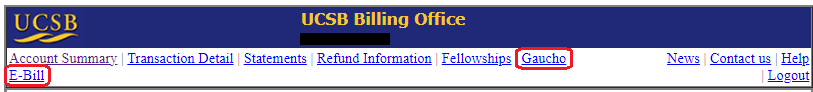
3. When prompted, enter your UCSBnetID and Password into the appropriate fields and then select "Log In"
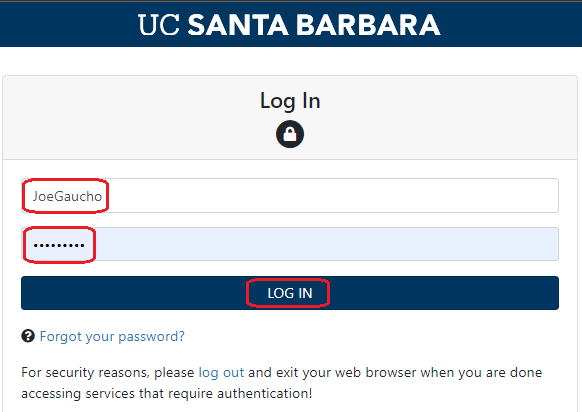
4. You will be automatically routed to your Gaucho E-Bill account
5. For security reasons, please log out of Gaucho E-bill and exit your web browser when you are done accessing services